Before Twitter, before LinkedIn, before Facebook, there was RSS. Really Simple Syndication is the photocopied 'zine of microblogging. If there were social media in Mad Max, it would have been RSS. It's totally outside any centralized control, cheap, gritty, and punk af.
Reading RSS
The toughest thing to get used to is that there is no central platform. RSS is just a bunch of people creating RSS-formatted files and posting them on the internet. The burden of assembling them into a reading list falls on the reader. Thankfully there aggregators, helpful programs that regularly check those RSS files for changes and lay them out for you in a feed.
I use Feedly daily, and enjoy Inoreader too. I've also heard that Feeder and NewsBlur are solid options. There are plenty of others, some with niche functionality. The cool part is that there isn't a "main" one or a home base. They're all their own thing. All they do is gather up changes and put them in a list for you.
To subscribe to someone's feed, you'll need to get the URL. These are frequently posted on their blog under an "RSS feed" link or the RSS logo.
The URL is to an .xml file. For my blog it looks like
https://brandonrohrer.com/feed.xml
For an example feed created for this post, it looks like
https://raw.githubusercontent.com/brohrer/blog/refs/heads/main/code/example_feed.xml
This is the key to subscribing. Copy the URL and paste it into the field for "Add channel" or "Follow feeds" or whatever other name your aggregator uses. And from then on your aggregator will revisit that URL occasionally, checking for new content, and add it to your feed.

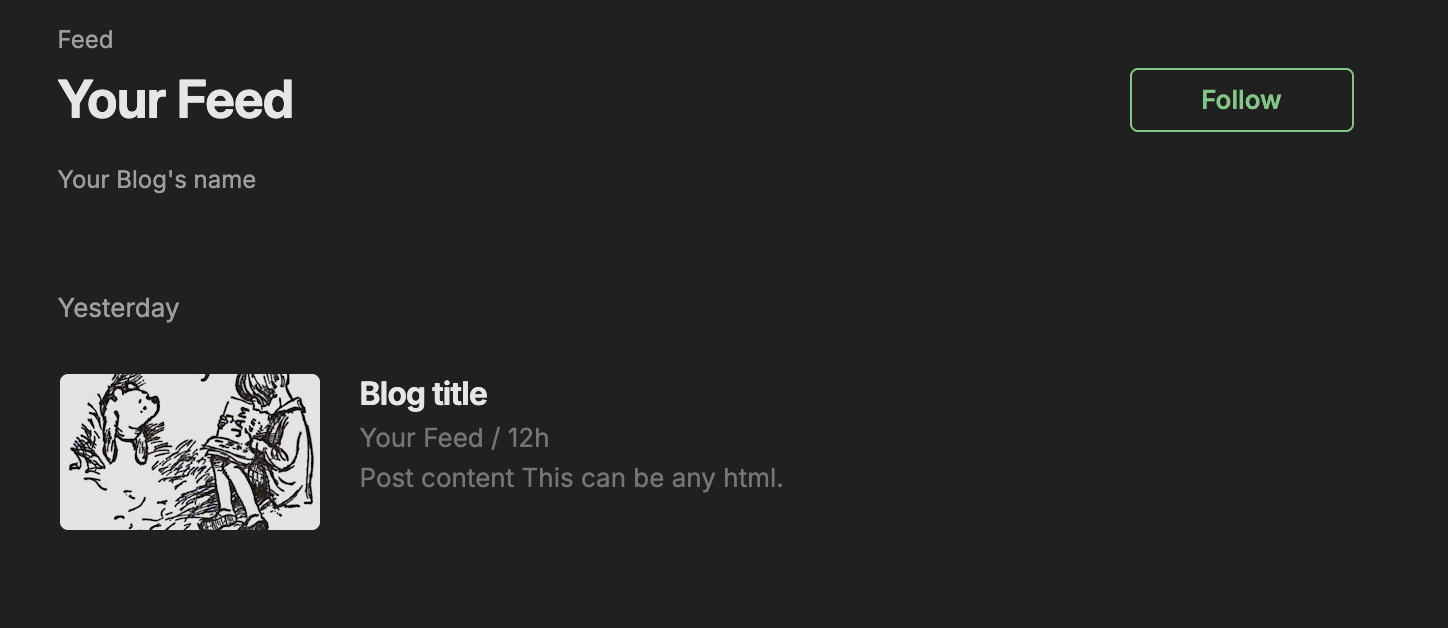

Most aggregators also have a way to explore the more popular feeds.

Writing RSS
If the process of following RSS feeds seems duct-tape-and-bailing-wire, you'll love writing them.
1. Find a place to host it
Aggregators need to be able to find your feed .xml file on the internet. Any place you can upload a text file and share it with the world should do. One free option is GitHub if that's a tool you're familiar with. Here's the .xml file for the example feed which is on GitHub.
<rss version="2.0">
<channel>
<title>Your Feed</title>
<link>https://www.brandonrohrer.com</link>
<description>Your Blog's name</description>
<item>
<title>Blog title</title>
<link>https://www.brandonrohrer.com/rss.html</link>
<pubDate>Sat, 16 Aug 2025 12:31:00 EDT</pubDate>
<guid isPermaLink="false">https://www.brandonrohrer.com/rss.html.04</guid>
<description><![CDATA[
<h1>Post content</h1>
<p>
This can be any html.
</p>
<img src="https://upload.wikimedia.org/wikipedia/commons/9/97/Winnie-the-Pooh_45-1.png">
]]></description>
</item>
</channel>
</rss>
You can copy this directly into your own feed .xml and modify it. A trick to remember with GitHub is that the link to your feed will actually be the "raw" link, which is available from the icon on the right side of the screen when looking at the file in GitHub.
There are two major sections, the channel information at the top,
then information for each item below that.
2. Add channel information
-
titleis the channel name. It can be anything you want. It’s what people will see when they pull up your channel in their aggregator. -
linkis a website associated with your channel. For me, it's the landing page of my blog. -
descriptionis typically a one-line explanation of what readers can expect to see in your feed.
There are lots of other elements you can add here if you like, but these are the required ones.
3. Add item information
Once you have the channel info in place you can add an item. An item needs a few basic pieces of information.
-
titleis the name of the particular post. -
linkis a URL associated with it. -
pubDateis a date in the format ofFri, 16 Aug 2025 19:31:00 EDT. It shows up at the top of a post as the publication date. -
guid(globally unique identifier) is a string that aggregators can use as an ID for this post. I find it useful for when I update the content of the post and I want aggregators to re-load it on their next pass. Changing the guid signals to the aggregator that the post needs to be re-loaded. By default, RSS assumes that this is a permanent link to the website being promoted by this post item. If you include the argumentisPermaLink="false"that signals that this isn't intended to be a URL, just an identifying string. -
descriptionis the body of the post. It can be a one-line teaser for the linked content or it can be an entire novel. Everything between the<![CDATA[and]]>delimiters will be interpreted as straight html, which is super useful if you want to do pretty formatting or include images. Not all aggregators will interpret all html tags (for instance<script>is likely to get skipped for security reasons), but any html that gives the aggregator pause will usually just be skipped over.
There are a number of other item elements you an add if you wish, but this is the subset I've found most useful.
You can add as many items as you like. Just repeat the <item> section.
...
<item>
<title>First post</title>
...
</item>
...
<item>
<title>Second post</title>
...
</item>
...
<item>
<title>Third post</title>
...
</item>
...
And that's it. You've created an RSS feed. Every time you edit your .xml file, you've updated your feed.
Debugging feed .xml files can be fiddly. There are a lot of details that have to be just so, and it can take a loooong time to wait for the aggregrator to re-scan so that you can check the results. A cool thing I discovered while writing this is that there are RSS validation services like this one and this one where you can enter the contents of your feed file or the URL for your feed, and it will check your feed for errors right away. It revealed several imperfections in my own feed that I was oblivious to.
RSS is different than other social media
Things that you give up
When you send an RSS post out into the Internet, you can't tell whether one person sees it or a thousand. You have no analytics, no likes, hearts, or stars, no engagement dopamine. There is also no interaction with your your readers, no comment section, Q and A, or quote posts. There is also no algorithm you can game for boosting. Posts just show up in the order they are published.
Things you get
In exchange for all that, you get a more deliberate experience of reading and writing. There is more friction in publishing and following a feed than of downloading an app and snapping a picture of your latte. RSS requires intention, and so invites more thought. It makes doomscrolling all but impossible. Related to this, posts are often longer and more thought out than the Tweets of yore. In my experience there are more quirks and rabbit holes. Most importantly, you also get control over what you can publish and in what format. You have independence from any rules or policy decisions that might be imposed by a central authority. There is no one who can boost it, bury it, or shut it down. It is an indestructible distribution channel.
A note about Atom
You don't have to spend long in the world of RSS before you start hearing about Atom. Atom is a very similar format that serves a very similar purpose. It was backed by Google and for a while there was a great deal of contention between proponents of RSS and Atom, which led to a lot of intense...um...discussion. Atom is better in the sense that it resolved several points of ambiguous behavior and unappealing flaws of RSS, but in retrospect, the "reader wars" were probably more distracting than productive and left the community a little fragmented.
Atom still exists. Plenty of people still use it, although from what I gather RSS is more popular. Most aggregators can read both RSS and Atom just fine. The shortcomings of RSS are not anything that is likely to bother any but the geekiest users. I leave it as an exercise to the reader to decide if it matters enough to spend any cognitive cycles on.